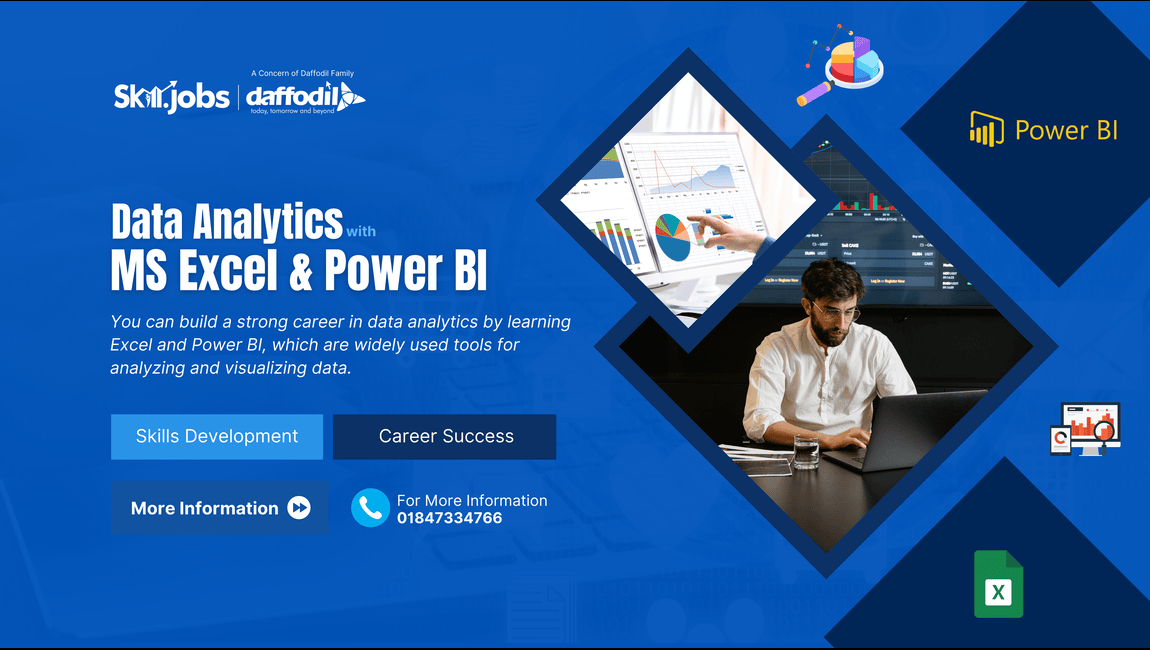
Data Analytics with MS Excel & Power BI (24th Batch)
Online: TK 5000
Start Date
: 2025-07-18
End Date : 2025-09-18
Total Class : 15 Total Hours: 30
Location : 102/1 Shukrabad, Mirpur Road, Dhanmondi, Dhaka-1207
Friday : 10:00 PM - 12:00 AM
Saturday : 10:00 PM - 12:00 AM
Registration NowCourse Content
Excel
Class 1:
○ Entering and Editing Worksheet Data
○ Entering data with shortcut keys
○ Number Formatting Keyboard Shortcuts
○ Performing Basic Worksheet Operations
○ Working with Excel Ranges and Tables
○ Formatting Worksheets
○ Conditional Formatting
Class 2: Advanced Formulas and Functions
○ Introducing Formula Variables (LET)
○ Summarizing data in a table (Subtotal)
○ Array Formulas
○ SORT, SORTBY, UNIQUE, and SEQUENCE functions
○ FILTER, XLOOKUP, VLOOKUP, INDEX, and MATCH functions
Class 3 : Advanced Conditional Logic and Text/Date Manipulation
○ IFS, SWITCH, TEXTJOIN, TEXTSPLIT, LEFT, RIGHT, MID
○ DATE, EOMONTH, NETWORKDAYS, WORKDAY.INTL
○ Real-world text parsing and date calculation
Class 4: Pivot Tables & Data Modeling Basics
○ Advanced Pivot Table Customization
○ Calculated Fields & Items
○ Grouping Dates/Numbers, Show Value As options
○ Intro to Data Models & Relationships in Excel
Class 5: Power Query for Automation & Cleaning
○ Power Query Interface, Steps Pane
○ Unpivoting, Column Splitting, Removing Errors
○ Merge, Append, Group By, Conditional Columns
Class 6: Power Pivot & DAX in Excel
○ Power Pivot vs regular Pivot Tables
○ Creating Relationships & Calculated Columns
○ DAX Basics
Power BI
Class 7: Power BI Overview & explore insights
○ Power BI Desktop Tour
○ Import vs DirectQuery
○ Connecting to data sources
○ Introduce charts and graphs for data communications
■ Add Visualization Items to Reports through default charts in Power BI
■ Choose an Appropriate Visualization
■ Format and Confi gure Visualizations
■ Use the Play Axis Feature of a Visualization
○ Introduce power BI Table and Matrix
■ Format table
■ Advanced formatting Table and Matrix
■ Create Hierarchies in Matrix
○ Apply Card , Slicer & Filter
■ Choose card and multi row card effective visualization
■ Formatting slicer to improve the presentation
■ Utilize Filter as per requirement in report
Class 8: Data Transformation in Power BI (Power Query)
○ Advanced Data Shaping: Merge, Append, Conditional Columns
○ Unpivoting, Group By, Custom Columns with M code
○ Dealing with nulls, errors, and column types
Class 9: Data Modeling & Relationships
○ Star Schema Design Principles
○ Managing Relationships: Active vs Inactive
○ Creating Date Table & Time Intelligence Basics
○ Role of Fact and Dimension Tables
Class 10 : DAX Fundamentals
○ Calculated Columns vs Measures
○ SUM, COUNTROWS, DISTINCTCOUNT, DIVIDE, IF, SWITCH
○ Context in DAX: Row vs Filter Context
Class 11: Introduction to DAX and Advanced Logical Analysis
○ Introduction to Data Analysis Expressions (DAX)
○ Basic DAX Table Functions
■ VALUES, ALL, FILTER, DISTINCT
○ Logical Functions in DAX:
■ IF, SWITCH, AND, OR, IFERROR
○ Understanding Logical Context:
■ How fi lters interact with visuals and slicers
■ Evaluating DAX expressions within visual-level fi lters
Class 12 : Mastering Evaluation Contexts and Time Intelligence
○ Understanding Evaluation Contexts:
○ Row Context vs Filter Context
○ Transition from row to fi lter context using CALCULATE
○ Deep Dive into CALCULATE and CALCULATETABLE
○ Time Intelligence Functions:
○ DATESYTD, TOTALYTD, SAMEPERIODLASTYEAR, DATEADD
○ Building custom time intelligence with FILTER and ALL
Class 13 : Visualizations & UX Best Practices
○ Custom Visuals, Conditional Formatting, KPI Cards
○ Drillthrough, Bookmarks, Tooltip Pages
○ Slicer Panels, Navigation Buttons, Report Themes
Class 14 : Publishing, Sharing & Power BI Service
○ Publishing to Power BI Service
○ Workspaces, Apps, Permissions
○ Scheduled Refresh, Row-Level Security (RLS)
Class 15 : Capstone Project & Review
○ Hands-on Case Project: Build a full Power BI solution from raw Excel data
○ Includes: Data cleaning, modeling, DAX, dashboard, publishing
○ Final review, Q&A, and feedback session