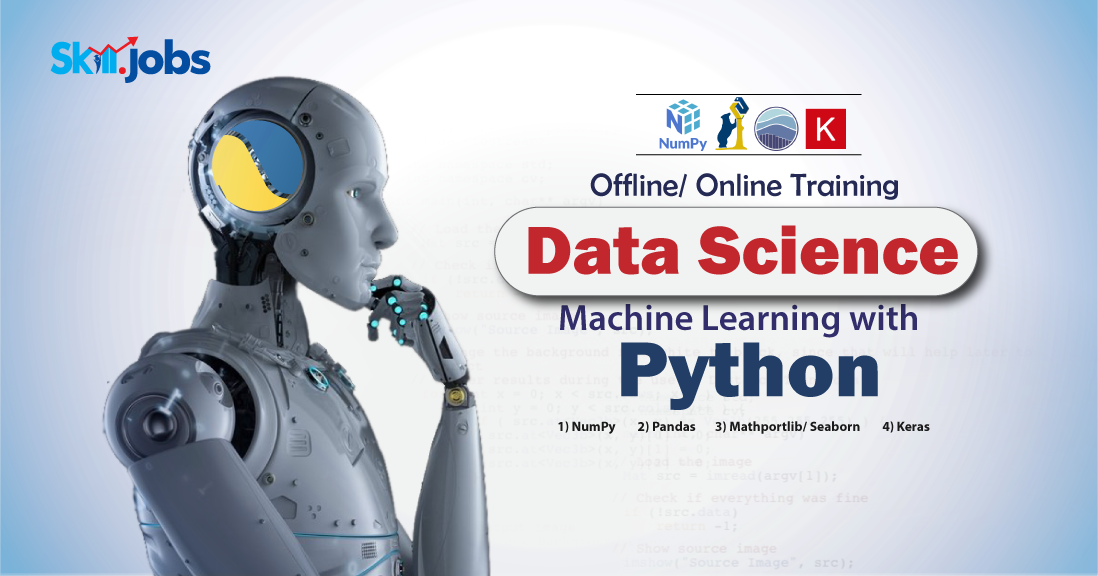
Data Science and Machine Learning Zero to Mastery (26th Batch)
Online: TK 8000
Start Date
: 2025-05-15
End Date : 2025-09-15
Total Class : 35 Total Hours: 75
Location : 102/1 Shukrabad, Mirpur Road, Dhanmondi, Dhaka-1207
Sunday : 10:00 PM - 12:00 AM
Tuesday : 10:00 PM - 12:00 AM
Thursday : 10:00 PM - 12:00 AM
Registration NowCourse Description
Python is a general-purpose programming language that is becoming more and more popular for doing data science. Companies worldwide are using Python to harvest insights from their data and get a competitive edge. Unlike any other Python tutorial, this course focuses on Python specifically for data science. In our Intro to Python class, you will learn about powerful ways to store and manipulate data as well as cool data science tools to start your own analyses
Data Science and Machine Learning
This course will enable you to gain the skills and knowledge that you need to successfully carry-out real-world data science and machine learning projects.
The first part of the course covers data analysis and visualization. You will be working on real datasets using Python’s Numpy, Pandas, Matplotlib and Seaborn libraries.
The second part of the course focuses on machine learning. We will be covering both supervised and unsupervised learning. We will be working on case studies from a wide range of verticals including finance, heath-care, real estate, sales, and marketing. Some of the algorithms that will be discussed include Linear Regression, Logistic Regression, Support Vector Machines (SVM), and K-means clustering. This course is the foundation for Deep Learning courses in this specialization.
Course Content
Data Sciecne and Machine Learning
No. |
Topic |
1 |
Introduction of data science |
2 |
Mathematics for data science |
3 |
Statistics-1 |
4 |
Statistics- 2 |
5 |
Intro to computing |
6 |
Intro to python programming |
7 |
Variables, data types and strings |
8 |
List, tuple and dictionaries |
9 |
Conditionals |
10 |
Looping |
11 |
Functions and scopes |
12 |
Modules and Exception handling |
13 |
Working with files in python |
14 |
Working with APIs in python |
15 |
OOP in python-1 |
16 |
OOP in python-2 |
17 |
SQL-1 |
18 |
SQL-2 |
19 |
Numpy-1Numpy-2 |
20 |
Pandas-3 |
21 |
Pandas-3 |
22 |
Matplotlib and Seaborn-4 |
23 |
Matplotlib and Seaborn-4 |
24 |
EDA stackoverflow-5 |
25 |
EDA stackoverflow-5 |
26 |
Machine Learning
|
Machine Learning
-
Linear regression theory (4 lectures)
-
Linear regression with scikit-learn (2 lectures)
-
Logistic regression with scikit-learn (2 lectures)
-
Decision tree (2 lectures)
-
Random Forest (2 lectures)
-
Gradient boosting (2 lectures)
-
Unsupervised learning: clustering, k-means, recommender systems (2 lectures)
---> 16 lectures